Centro-8M not found on the Network
The Centro-8M can be connected to a network via Wi-Fi or Ethernet. Under certain circumstances, e.g. change of Subnet or Wi-Fi SSID, the 8M may not be discoverable on the network. Below are some tips to regaining access to the 8M.
Reset to DHCP
After connecting the Centro-8M to the Network via Ethernet, open DemoPad Designer and check if it can be discovered.
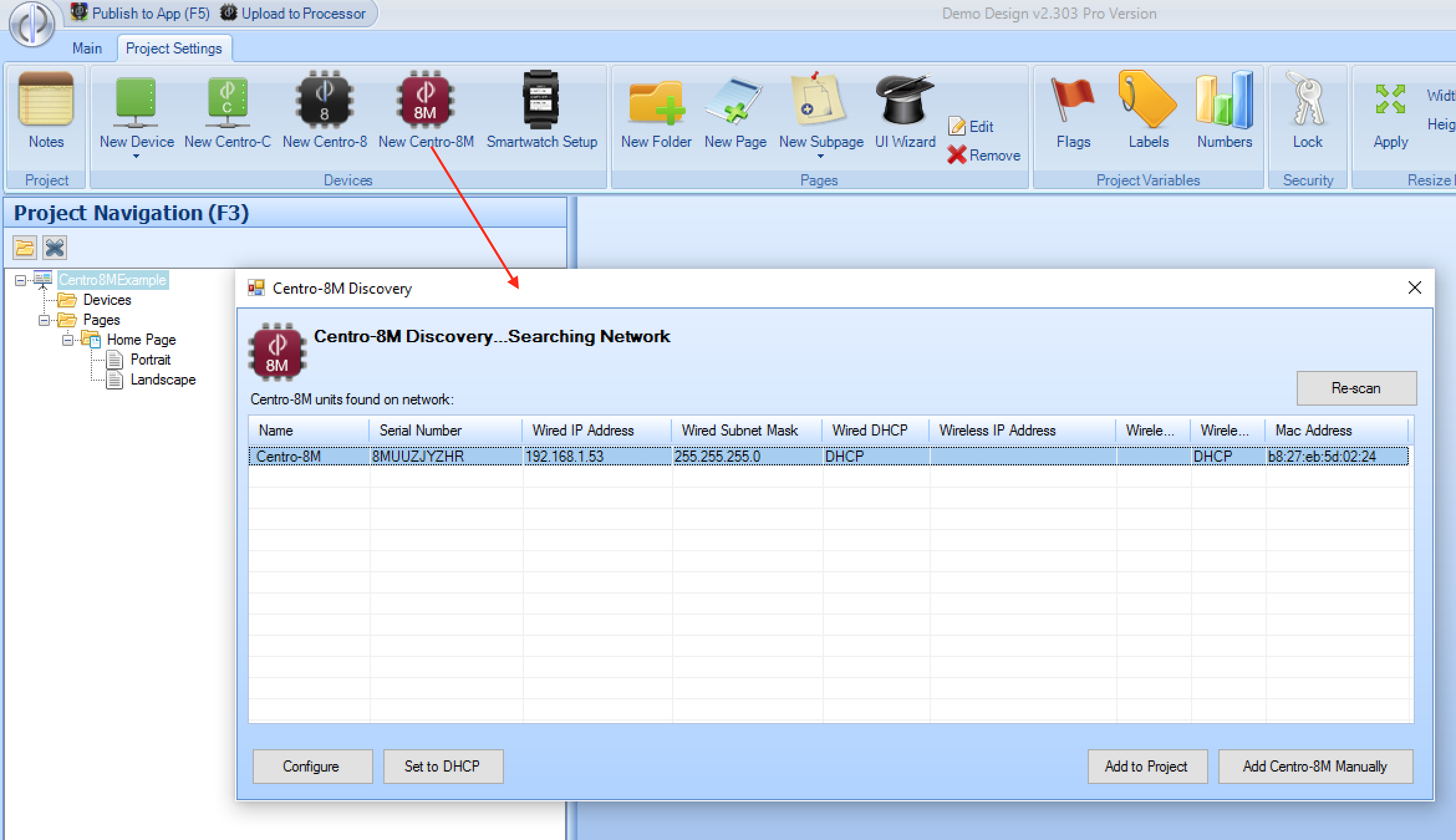
If discoverable, select the 8M from the list and click Set to DHCP. Providing your network can handle UDP Multicast, the 8M will be set to DHCP. You should be then able to click Re-Scan, or use a network-scanning tool such as Fing to find it's new DHCP assigned IP address.