Macros
The Centro-8M is capable of executing sets of commands (macros) at certain times, either automatically, or in response to requests from iOS/Android devices.
Macro Execution
Macros can be executed under the following Conditions:
Manually
For example when a button is pressed on an iOS/Android device) or from the Centro-8M Web Interface (see below).
Daily
If a macro executes every day, you can choose a specific time each day (eg 3PM), or specify a time to execute before or after the Sunrise or Sunset – for example 30 minutes before Sunset each day.
Repeatedly, every X seconds
You can specify that a macro executes continuously every X seconds, minutes, or hours – from the time the project is uploaded to the Centro.
At a specific Date/Time
You can specify a certain date and time that a macro will execute. The macro will only execute once.
X seconds in the future
This is a delayed manual macro activation – for example a button might be pressed on an iOS/Android device, then 30 minutes later the macro will be executed. This allows a greater time delay than individual actions provide in the action editor.
From the Centro-8M Web Interface
Macros can be executed from the Macros Tab on the Centro-8M Web Interface. If the Macro was successfully executed you'll receive a notification as shown below.
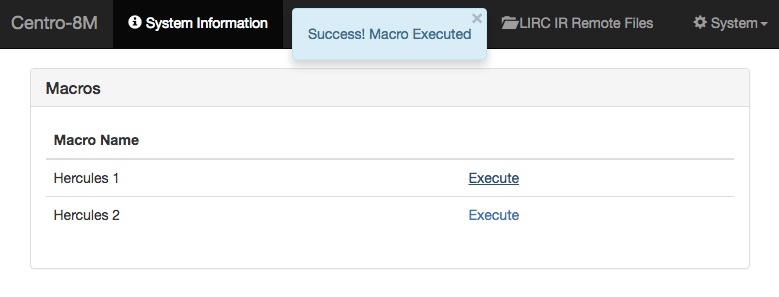
Note: Macros must be created using DemoPad Designer.