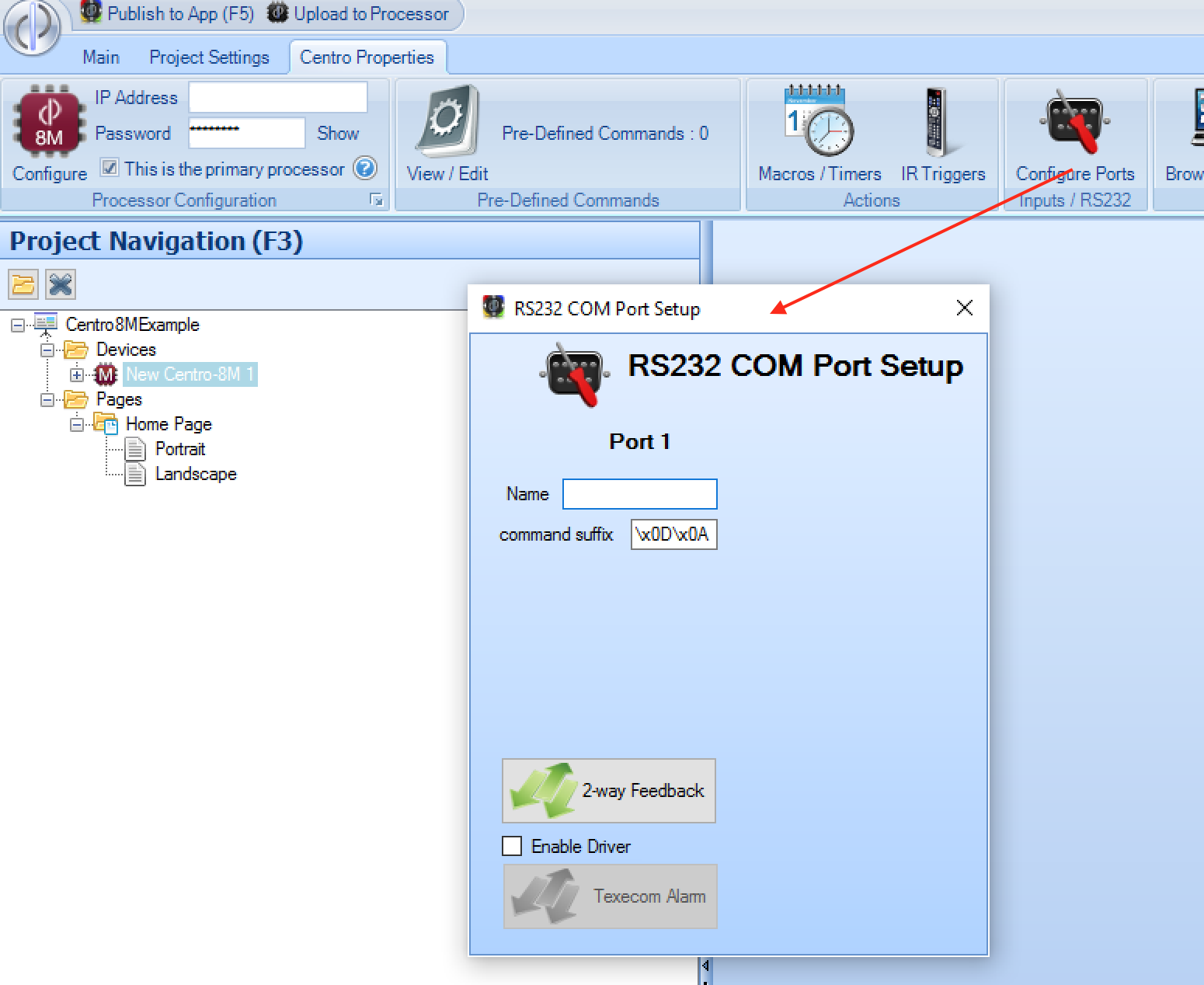Sending RS232 Commands
It is possible to send RS232 commands from the Centro-8M with the optional accessory lead, which connects to one of the USB ports on the Centro-8M and provides a standard 9 pin RS232 D-Sub male connection.
To enter your RS232 commands, simply enter the commands in the 'COM Port 01' folder of the pre-defined command window
Configuring the RS232 COM Port
See below for the menu option to configure the default command suffix for the port (which is added automatically to every command sent)
You can also name the port if you wish, eg 'Cinema Projector'
To configure the baud rate / parity etc, please use the web interface menu of the Centro-8M