Sending IR Commands
There are several approaches to sending IR commands via the Centro-8M. Using the Designer software, go to the pre-defined commands section, and notice the 3 IR Port folders which are already created for you, one for each IR output of the Centro-8M
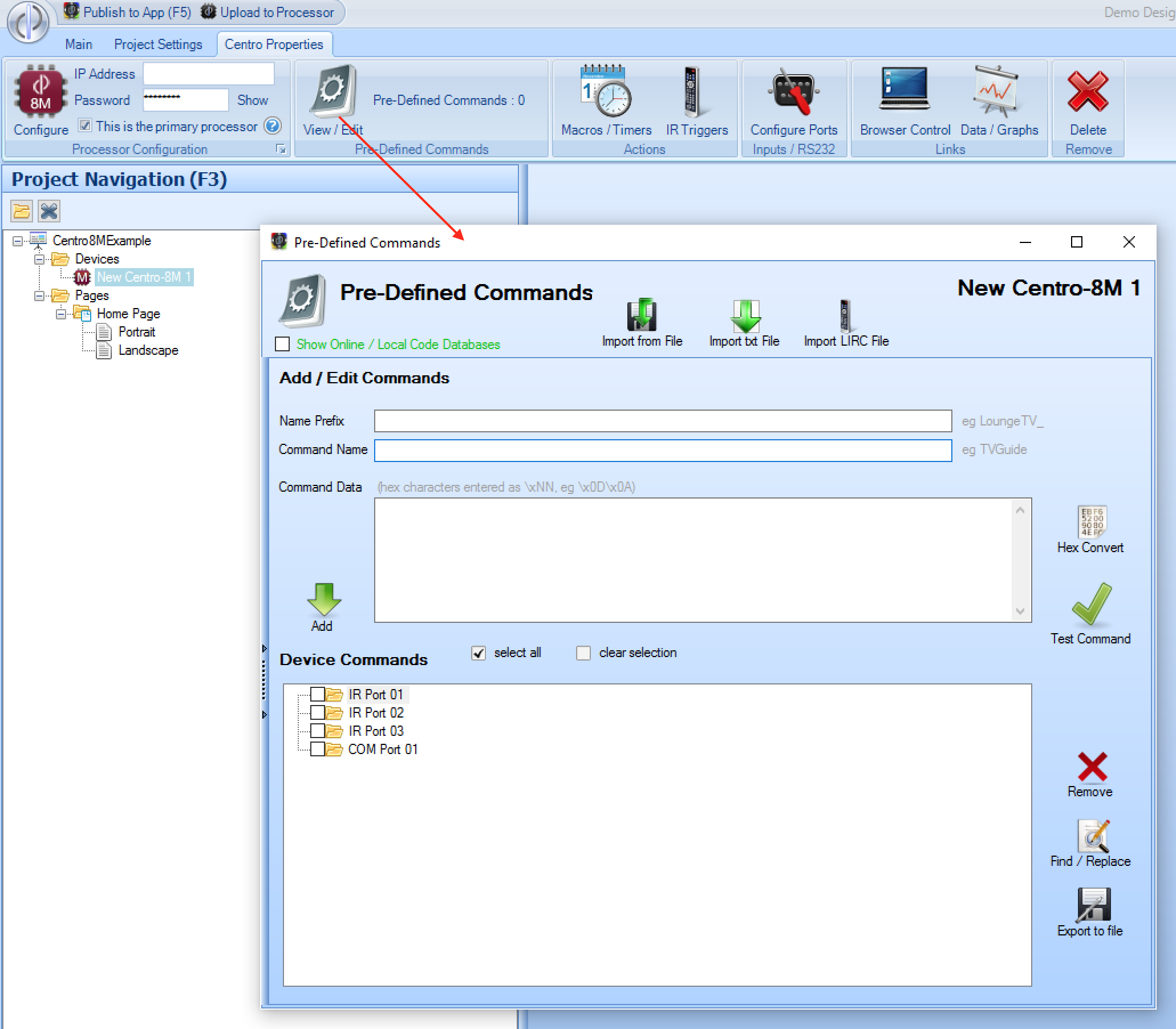
You can alter the name of the folders by adding to the name, but the folders must always started with 'IR Port xx'
Using Pronto or Global Cache IR code formats:
You can enter IR codes in Pronto raw format (codes must start with 0000) or in Global Cache 'sendir' format directly into the IR port folders, or using a pre-saved file using the Import file options. Be sure to select the folder you want to import / save them to first.
Note When sending IR commands to a Global Cache unit, the code itself determines the IR output port, eg a 'sendir,1:2' code will come out of port 2 etc. You do not need to alter any codes when using with the Centro-8M, the folder in which the IR command is placed determines the output port, not the command itself.
Using LIRC:
Existing LIRC format files may be used with a Centro-8M. There's an LIRC remote database here. Simply choose the LIRC file using the 'Import LIRC File' option and the commands will be imported. These LIRC files will automatically be uploaded to the Centro-8M during a 'Upload to Processor' operation.