Initial Setup
1. Connect the Centro-8M to Router or Network Switch via Ethernet
2. Power on the Centro by inserting the Power Supply
3. Browse to the Web Interface: https://centro8m.local
4. Login using the default Username: admin and Password: password
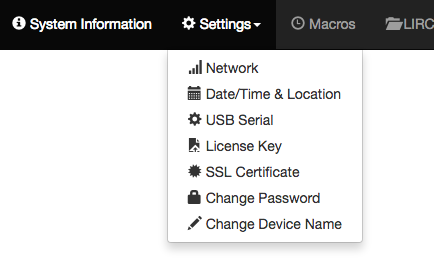
5. Change the password of the Centro by going to Settings > Change Password
6. Configure the Network Settings (Settings > Network)
7. Optional: Change the Device Name so that it's distinguishable if deploying multiple Centro-8M devices (Settings > Change Device Name)