Sending IP Commands
A Centro-8M is capable of establishing independant IP connections to devices on the network. It can then send commands either from the control app, or as part of a timed macro.
You should add your IP device to the project as normal.
The decision as to whether an IP device is controlled by, or via, the Centro-8M is made by selecting the 'link to processor' option for the IP device. With this option selected, the Centro-8M will be able to send commands to the device, and also listen to any feedback coming back from the device (using the processor 2-way feedback menu option).
If 'Route commands via the processor' is also ticked, then whenever the control app needs to send a command to the IP device, instead of connecting itself, it will send the command via the Centro-8M. This is useful for those IP devices which only allow 1 client connection to them at once - the Centro-8M becomes the 1 connection, and multiple apps can then send commands.
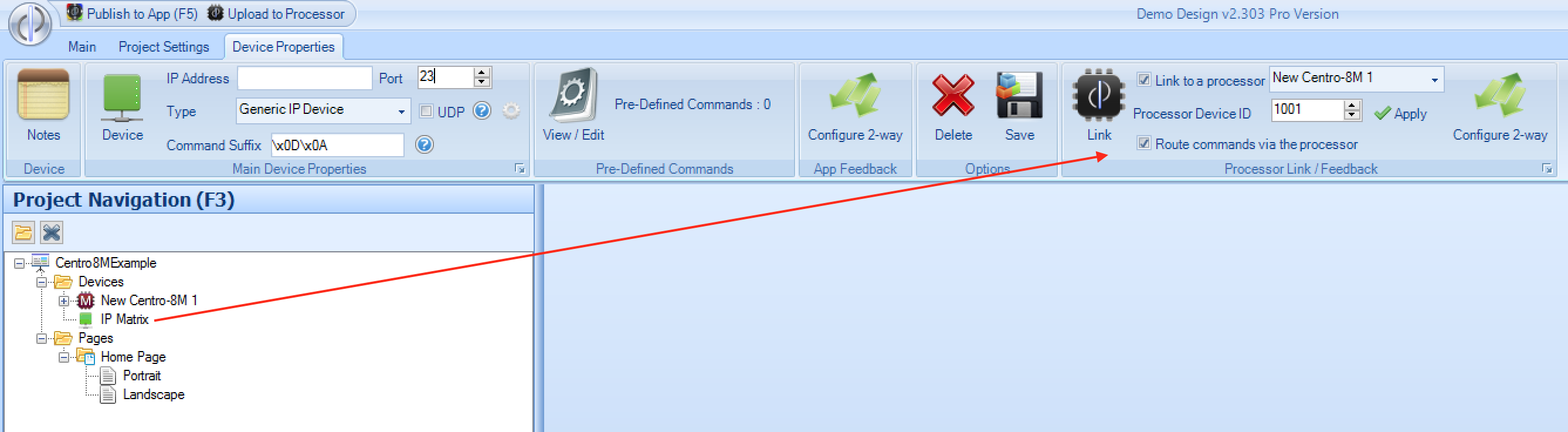
Note Whenever you link a device in this way, you need to perform an 'Upload to Processor' operation before any commands can be sent.