Uploading to the Centro-8M
It is necessary to upload the project to the Centro-8M if you are connecting to any IP devices, and/or using any macros or IR triggers.
If you are only sending pre-defined IR and RS232 commands via the app, then there is no need to perform an upload.
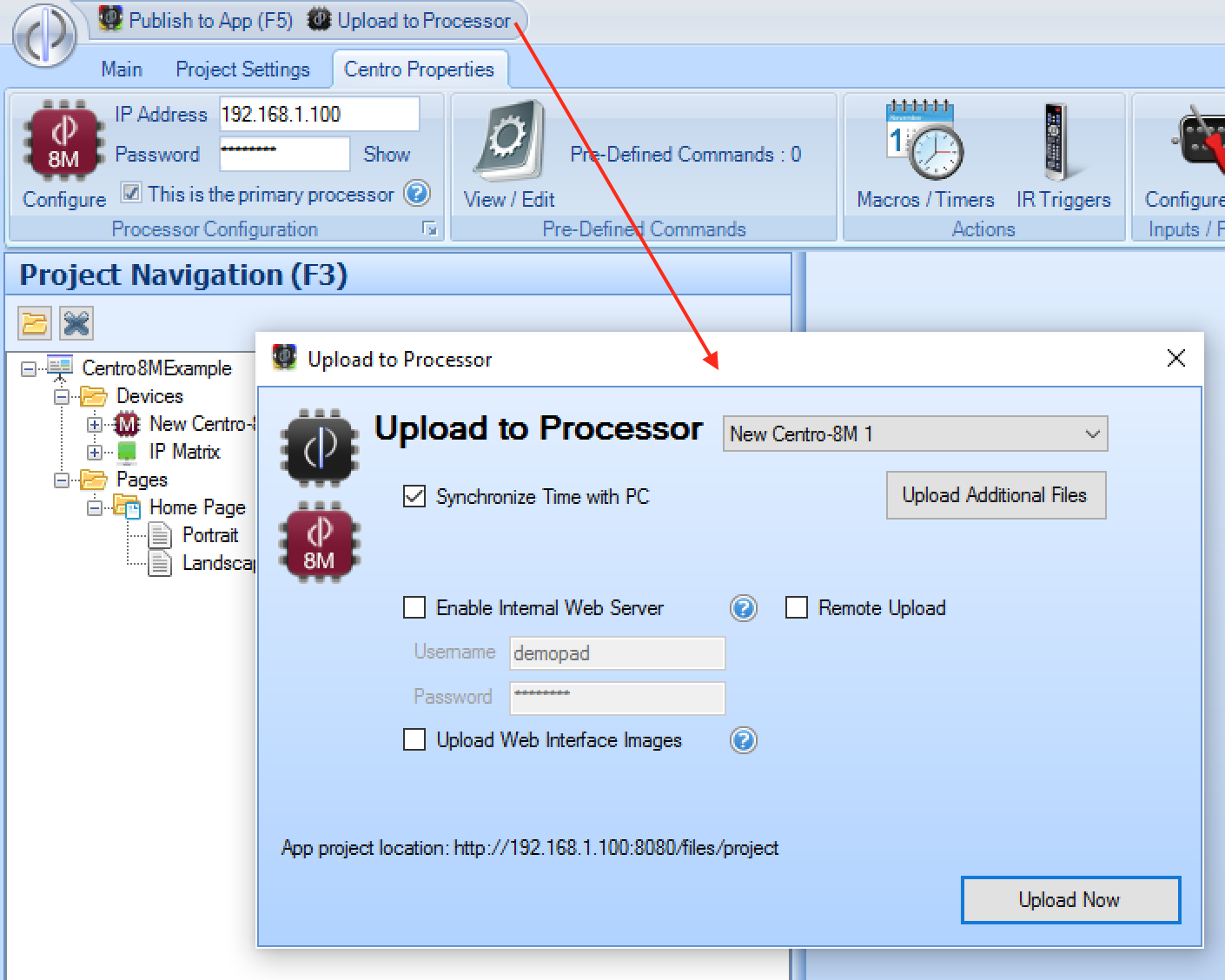
To perform an upload, choose the 'Upload to Processor' option, and select the appropriate processor in your project. Please ensure that the correct password is entered along with the IP address, otherwise the upload will fail.
You have the option of setting the Centro-8M clock to match your PC, this is usually advisable.
Internal Web Server
It is possible to control the Centro-8M using a web browser, using the menu option 'Browser Control'. For this to work, the internal web server must be enabled here, and you can optionally specify a username and password. This defaults to demopad and password. If using the web interface, you will also need to upload the web interface images using the option at least once.
Note the password used for the web interface is not the same as the main password used to configure / upload to the Centro-8M.
Additional Files
If any Centro-8M macros or IR trigger actions play sound files or display images / videos, then these files (if not hosted remotely) need to be uploaded to the CEntro-8M using the 'Additional Files' option.
Remote Upload
It is possible to perform a remote upload of a Centro-8M. The recommended way is via a VPN, however it is also possible if you forward ports 5000 and 22 through the network. Then tick 'Remote Upload' and enter the remote IP address information before uploading.