DemoPad Designer Software
The DemoPad Designer PC software is used to create the Graphical User interface for your project, and to enter the commands and rules for your devices.
Adding a Centro-8M to the project
A Centro-8M has a specific menu option in the Designer software. Once clicked, the software will attempt to locate any Centro-8M units on your network.
You can then add them to the project using the Add to Project menu option. It is recommended to give the Centro-8M a static IP address before adding it
to the project.
You can configure the settings of the selected Centro-8M using the 'Configure' button, which will launch the web page for the Centro-8M configuration.
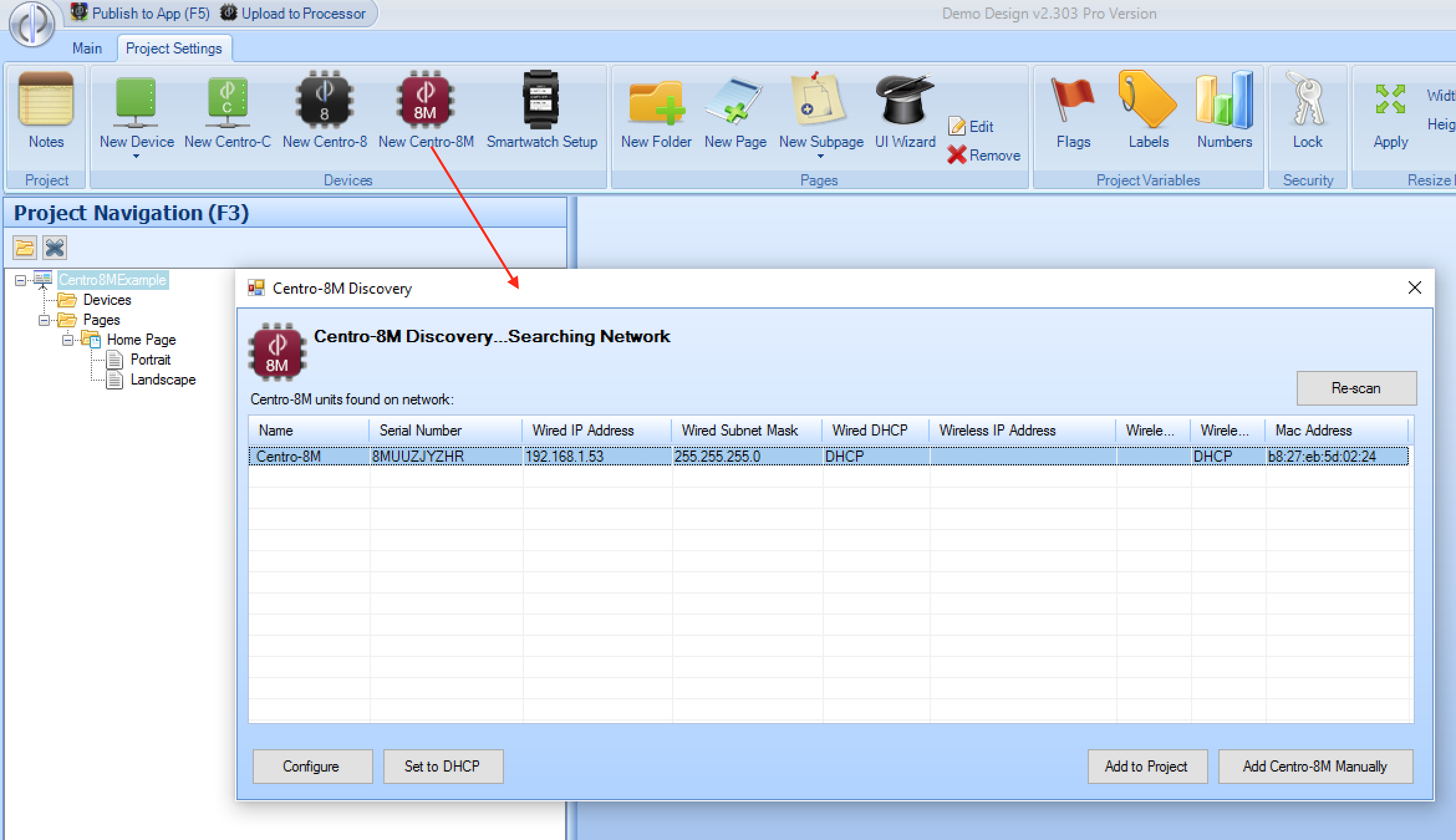
Note: If you do not have a Centro-8M on the network, you can choose the 'Add Centro-8M Manually' option, which will add a Centro-8M to the project with no IP address, which you can fill in later.